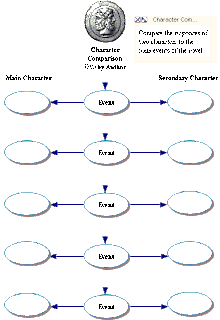Using Clickers and Rubrics as Assessment Tools
Last week student prepared for a quick class on assessments by reading Read the short article "Clickers, Pedagogy and Edtechtainment" at this link: http://www.insidehighered.com/views/2008/06/20/groveman The article outlines some pros and cons of using clickers n the classroom, the author is decidely against the practice. They also read "The Do-it-Yourself Rubric": http://www2.nea.org/he/advo09/advo609/doit.html These two methods of assessment can be used for either formative or summative assessing and were helpful in getting the students to understand that there are other ways to check for learning than paper an pencil tests.
In class, I demonstrated how clickers could be used for review or formative assessment by showing the same graphic organizer PowerPoint I used the previous week but incorporating into it a variety of questions which could either be used along the way to check for learning or could be used as a review tool.
Each student had their own clicker and the PPT and questions were shown on the SmartBoard. We had a couple of guests from the Education department and students and guests all seemed to enjoy the demonstration and the fact that the class got instant feedback much like the audience vote that is used on the ...Millionaire" game show. One student said she was actually on the "against" side of using clickers in the classroom until she saw it in action.
At the end of class, we went over the rubric we will use to evaluate the reflection journals that students have contributed to all semester. I hope they understand that it is necessary to be specific about project requirements in a rubric or checklist format so that the method is objective as an assessment tool.
In class, I demonstrated how clickers could be used for review or formative assessment by showing the same graphic organizer PowerPoint I used the previous week but incorporating into it a variety of questions which could either be used along the way to check for learning or could be used as a review tool.
Each student had their own clicker and the PPT and questions were shown on the SmartBoard. We had a couple of guests from the Education department and students and guests all seemed to enjoy the demonstration and the fact that the class got instant feedback much like the audience vote that is used on the ...Millionaire" game show. One student said she was actually on the "against" side of using clickers in the classroom until she saw it in action.
At the end of class, we went over the rubric we will use to evaluate the reflection journals that students have contributed to all semester. I hope they understand that it is necessary to be specific about project requirements in a rubric or checklist format so that the method is objective as an assessment tool.